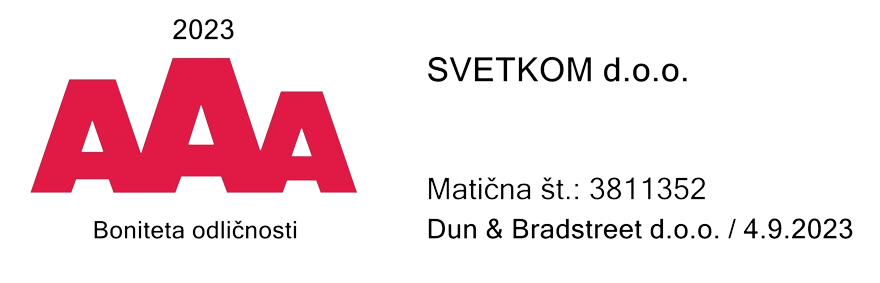|
Many employers allow their employees to use company vehicles in their free / private time. For vehicles with telematics systems or tracking systems, the question arises regarding the right to privacy. GEOTAB WITH PERSONAL MODE It is a feature that can be configured through the MyGeotab app and allows drivers to temporarily suspend tracking. Turning this feature on does not show GPS-enabled locations in MyGeotab, which means location and travel information will not be displayed. Still, data such as engine and acceleration data will still be displayed, as this data is useful for fleet optimization. Here are some examples of use: • Tracking only during working hours: For employees who are allowed to use the work vehicle during personal time, the driver's telematics device can be automatically set up in a personal way for off-hours work. • Tracking in specific areas only: At workplaces, construction fleets can track workers' GPS locations to ensure compliance with speed limits. HOW TO TURN ON PERSONAL MODE Activation is possible in 3 ways: • Under Exception Rules - set the conditions • With free add-ons such as Personal Mode Add-In • With Drive accessories such as Personal Mode Add-In It is a new, powerful and unique feature of Geotab that can also permanently delete data - if neccessary. More information is available from Geotab dealers.
0 Comments
Leave a Reply. |

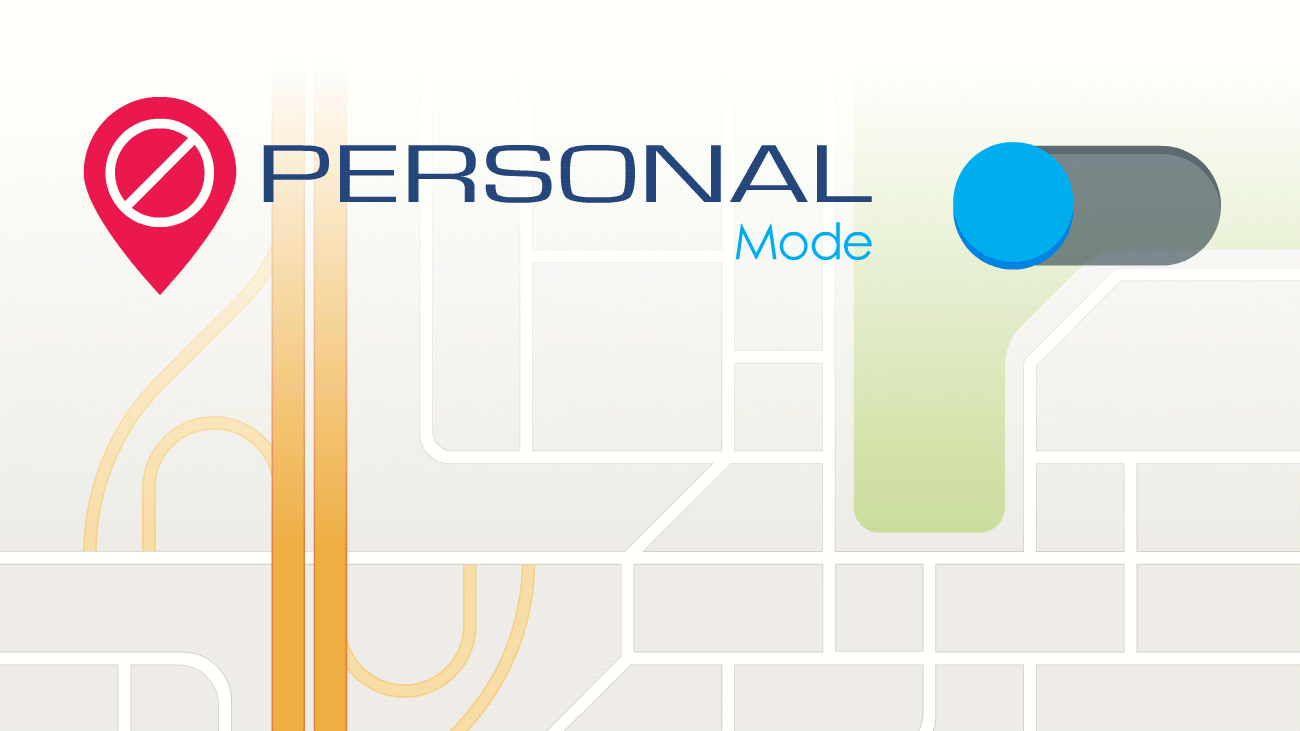
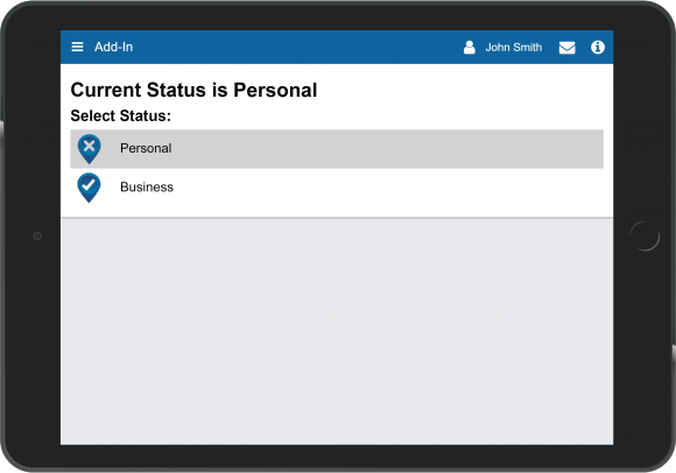
 RSS Feed
RSS Feed